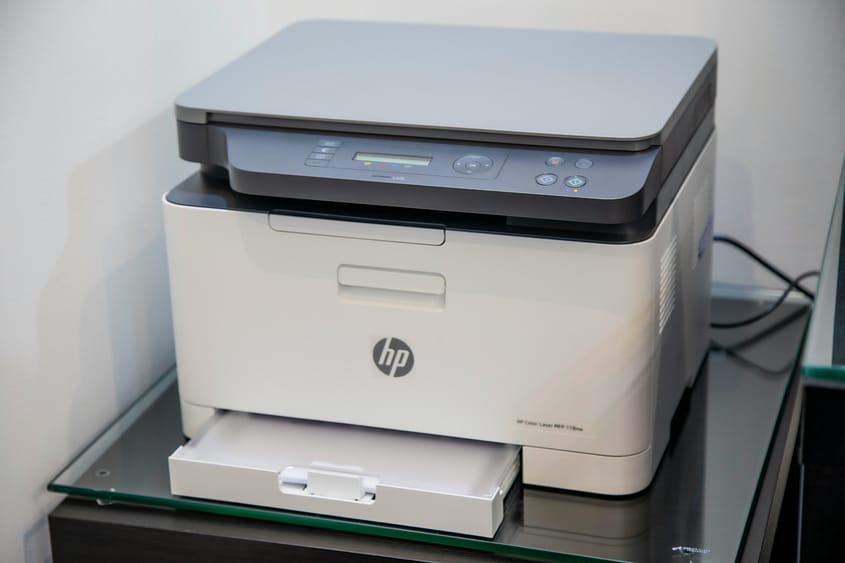Introduction to Printers and Scanners
Printers and scanners are invaluable tools in both home and office environments. Understanding how to use these devices efficiently can save time and reduce frustration. This blog post will provide you with essential tips on optimizing the usage of printers and scanners.
Printer Usage Tips
To get the best performance from your printer, it is crucial to perform regular maintenance. Clean the printheads periodically and ensure that the ink or toner levels are adequate. Use high-quality paper to avoid paper jams and enhance print quality. Additionally, adjusting the print settings to match your specific task can conserve ink and paper.
Scanner Usage Tips
When using a scanner, start by calibrating it for accurate colors and sharpness. Proper calibration can significantly improve the quality of scanned documents and images. Organizing your documents before scanning them will help in creating clear, clutter-free files. Always save your scans in appropriate file formats (e.g., PDF for documents, JPEG for photos) for future use.
Enhancing Efficiency with Multifunction Devices
Multifunction devices that combine printing, scanning, copying, and faxing capabilities can be a boon for productivity. Learning to use each function efficiently will maximize your investment in the device. Familiarize yourself with the various features and shortcuts to save time and streamline your workflow.
Conclusion
By following these simple tips, you can ensure that your printers and scanners operate smoothly and effectively. Regular maintenance, proper usage, and understanding your device’s features will lead to better performance and longer lifespan. Embrace these practices and enjoy the benefits of seamless printing and scanning.